The NetSupport Manager Mac Client initially installs with an evaluation licence that will expire 30 days after installation. To continue using the NetSupport Manager Mac Client, it is necessary to upgrade the installation to a full licence.
To upgrade the licence, you will need an admin level account on the Mac to be able to copy files.
- On a Windows machine with a fully licensed version of NetSupport Manager installed take a copy of the NSM.LIC file found in:
32bit C:\Program Files\NetSupport\NetSupport Manager
64bit C:\Program Files (x86)\NetSupport\NetSupport Manager - Move the copied NSM.LIC file to the Mac OS X Client machine and copy it into:
/Applications/NetSupport/NetSupport Manager - Restart the machine for the updated licence file to take effect.
You can also run the NetSupport License Manager to convert your evaluation to a licensed installation.
- Browse to:
/Applications/NetSupport/NetSupport Manager - Double click the License app.
- The NetSupport License Manager will appear.
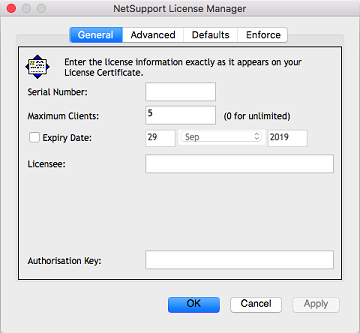
- Enter the required information.
- Click OK.
- Your licence key (NSM.LIC file) will be successfully created.
Note: The information must be entered exactly as it appears on your licence certificate. The process is case sensitive and needs to be exact. If your authorisation key does not match the information that you enter, the licence key will fail to be generated
